Place your bets in applications and programs for PC
Alternative access to all sports within a compact and convenient design, plus a huge selection of LIVE events and odds updated in real time. The apps are available for regular users and new customers alike.
- Faster pre-match and live betting
- Guaranteed access to the website
- Lots of payment solutions to choose from
Welcome package up to 140,000 INR + 150 FS
Official
Give you a boost at the start! Get Bonus on your first 4 Deposits: Increase your chance to win more!
See full deatails
Before receiving the bonus, carefully study the terms and conditions of receiving and wagering the bonus.
Last update on: 02.08.2025
Important! Installing this application will not harm your device. Please ensure that apps from unknown sources can be installed on your device.
Download apps
1xWin
Pre-match, Live, TOTO, 1xZone sports bets, and TV Games bets
Instructions
App installation instructions
- Step 1
Download
Press Download, and install the program by pressing on the downloaded file.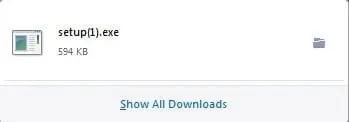
- Step 2
Run
When the installation file has launched, press “Run”.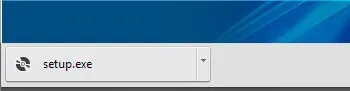
- Step 3
Welcome screen
On the Welcome screen, click “Next”.
- Step 4
Start Menu folder
You can choose or create a Start Menu folder to install the app. Then click “Install”.
- Step 5
Finish
Installation might take a few minutes. Click “Finish” to run the 1xWin app. Enter your username and password.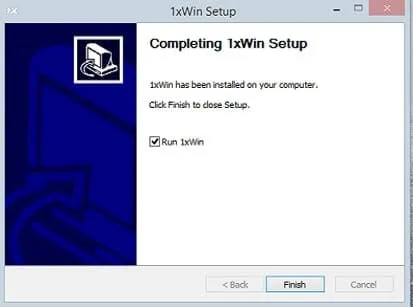
- Step 6
Launch the app
To launch the app, press on the 1xWin icon on the desktop
1XBet Access app
Shows address of the current mirror site
Instructions
Complete all the steps to get permanent access to the current website address!
- Step 1
Download
Download the app to your computer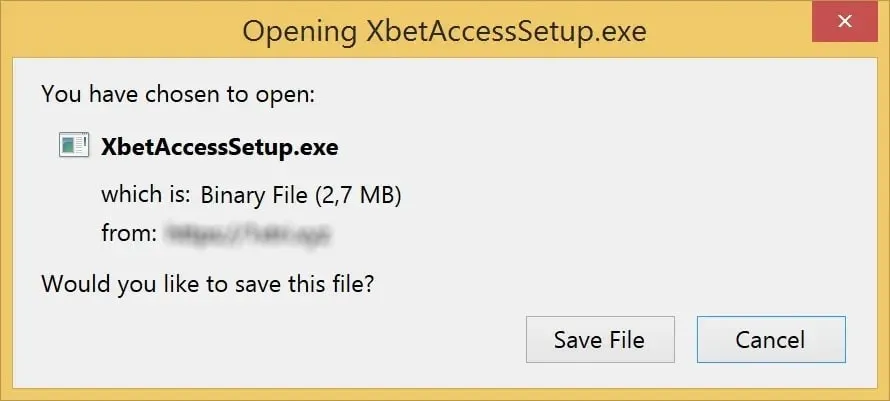
- Step 2
Install the App
Install the App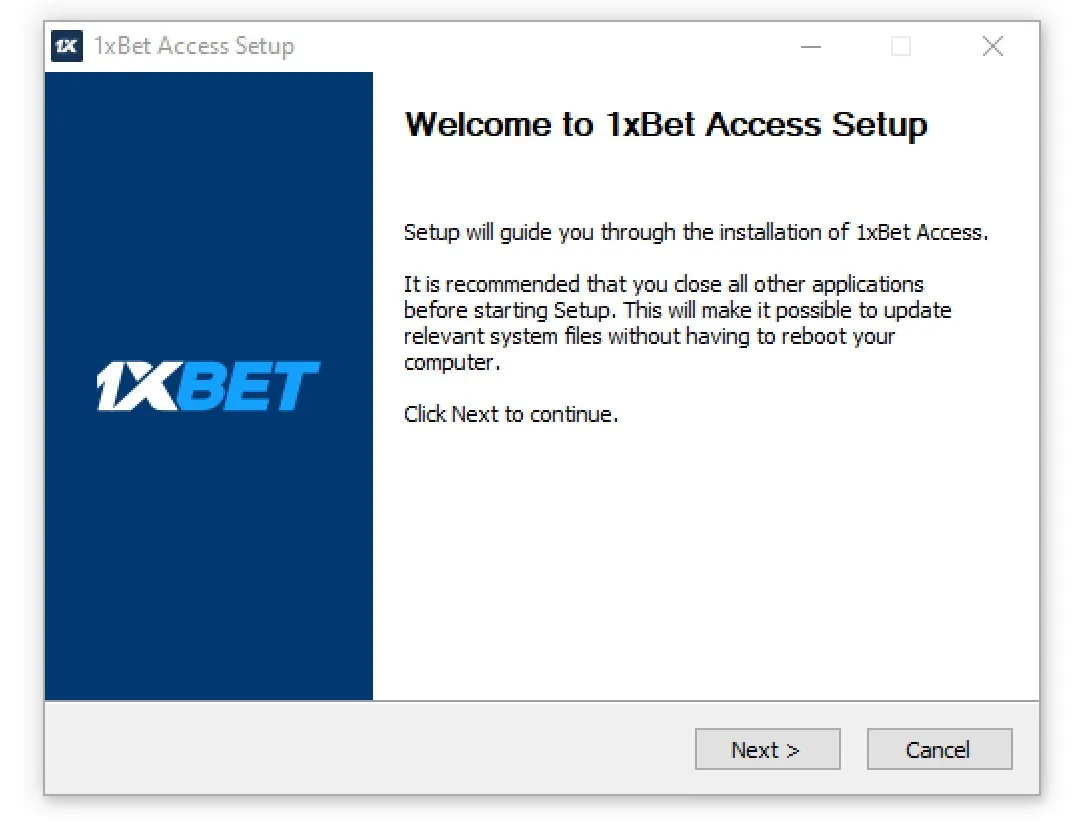
- Step 3
Use shortcut
Click on the shortcut on your desktop
- Step 4
Select Mirror
Click on the link to the current mirror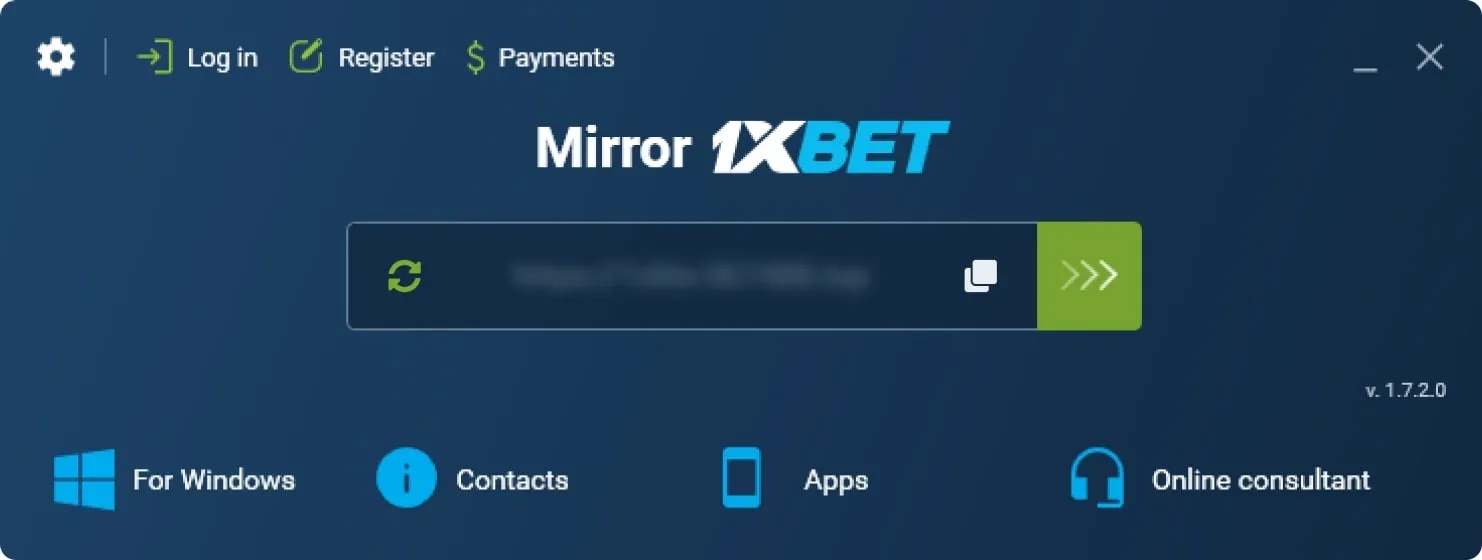
Add to bookmarks
Click on the blue 1XBet bookmark button and drag it to your bookmark bar
Instructions
Add to bookmarks
Drag the 1xBet button to your browser’s bookmark bar and quickly access the current domain address at any time.
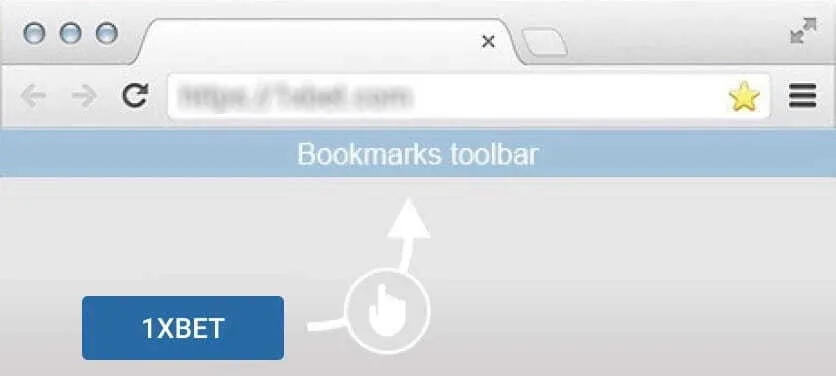
To display the bookmark bar in your browser, do as follows:
- Google Chrome:
- click on the icon in the upper right-hand corner
- select Bookmarks -> Show bookmarks bar
- Mozilla Firefox:
- in the menu, select View -> Toolbars -> Bookmark toolbar
- click on the menu button and select Customize
- click on the drop-down menu Show/Hide Toolbars and select Bookmarks Toolbar
- Opera:
- open Settings -> Show bookmarks bar
- Safari:
- select View -> Show Bar -> Favorites
Welcome package up to 140,000 INR + 150 FS
Official
Give you a boost at the start! Get Bonus on your first 4 Deposits: Increase your chance to win more!
See full deatails
Before receiving the bonus, carefully study the terms and conditions of receiving and wagering the bonus.
Last update on: 02.08.2025

